How To Withdraw From Cash App ATMs For Free (100+ ATMs Locations)
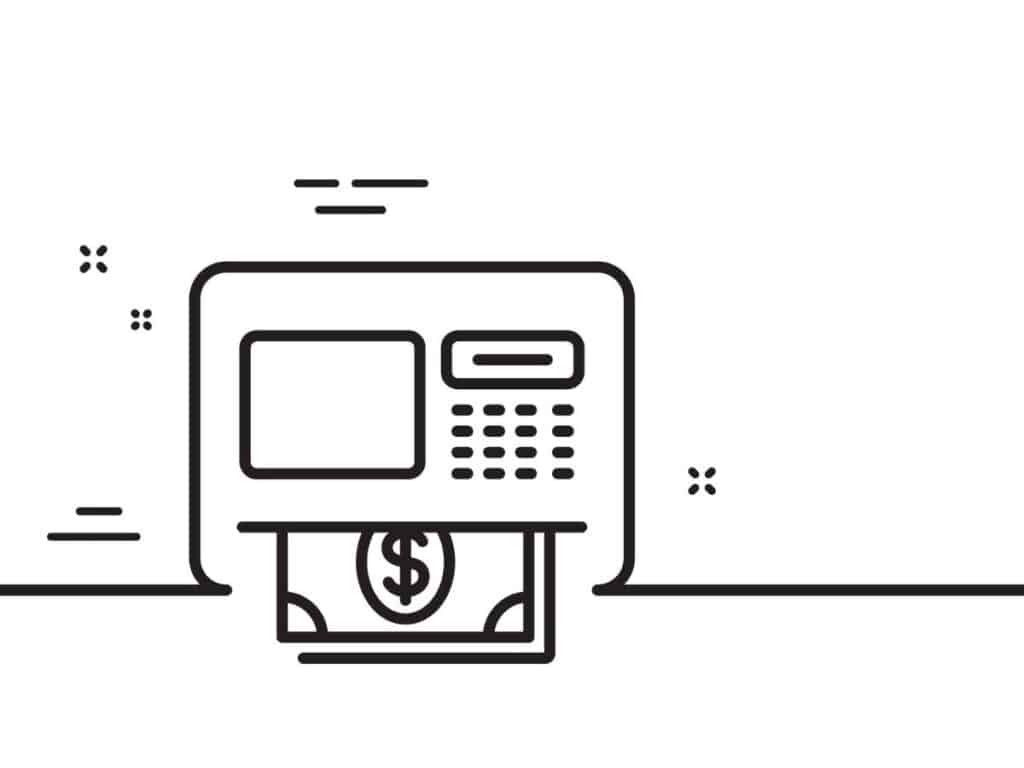
The Cash App is a popular peer-to-peer money-sending app introduced by Square in 2015. Most of its over 40 million users are based in the United States. In 2017, Square introduced the Cash Card. This allows users wary of online banking to withdraw money from ATMs and pay for in-store transactions using a tangible card.
Cash App users can withdraw cash from MoneyPass ATMs for free if they have enabled direct deposits into their Cash App. To qualify for free ATM withdrawals at in-network ATMs, at least $300 must be deposited directly into the user’s Cash App account each month.
Even though Cash App doesn’t have its own ATMs, it is possible to withdraw money from any Visa-supported ATM in the United States. Cash App will cover the transaction fees for in-network ATMs supported by MoneyPass, plus the fees from one transaction out of the network.
Table of Contents
- Cash App ATM Withdrawals
- What is Cash App?
- Everything You need to Know About Cash App
- Free ATM For Cash App Without Withdrawal Fees (162 Locations)
- Cash App ATM Locations Near Me
- FAQs
- Can You Withdraw Money From Cash App?
- Can I Use My Phone At The ATM With The Cash App?
- Can You Use A Cash App Card At An ATM?
- Cash Out Vs. Withdraw From Cash App: What’s The Difference?
- Is Walgreens ATM Free For Cash App?
- What Is The ATM Fee For Cash App Withdrawals?
- What Is The ATM Withdrawal Limit For Cash App?
- Wrap Up
- PIN THIS FOR LATER…
Cash App ATM Withdrawals

Cash App offers many benefits for withdrawing your funds from their in-network ATMs. To qualify for these benefits, you’ll need to arrange for your monthly paycheck of $300 or more to be directly deposited into your Cash App account. In doing so, you can enjoy the following benefits:
- Unlimited free withdrawals from in-network ATMs (MoneyPass ATMs), and
- One instantly refunded withdrawal fee for out-of-network ATMs.
As with most things, Terms and Conditions apply. You must activate direct deposits into your Cash App to save at the ATM. To learn how to do so, you can visit this link. If you don’t activate direct deposits, Cash App will charge you $2.50 for your transaction. The ATM service provider will also add an extra charge for using their ATM.
How to Withdraw Money From Cash App At An ATM

Withdrawing money from Cash App from an ATM requires only your Cash PIN number. Unfortunately, you cannot withdraw funds from a Savings balance at an ATM. Instead, select your Checking account when prompted if withdrawing funds from an ATM.
How To Withdraw Money From An ATM Using Your Cash App Card

If you have ordered a Cash App Cash Card, you can use it to withdraw funds from an ATM. Before you do so, however, you need to enable and set up your cash card’s PIN number on the Cash App on your phone or computer.
Watch: How to set up your PIN number for your Cash App card.
Since Cash App cash cards are underwritten by Visa, you’d need to use an ATM that supports Visa cards, then follow these steps to withdraw cash:
- Insert your Cash App cash card into the card slot.
- Enter your PIN number when prompted to do so.
- Select Checking account.
- Select the amount of cash you want to withdraw.
- You will be prompted if there are additional charges that apply. However, suppose you have activated Direct Deposit on your Cash App account. In that case, the fee should be covered if it is an in-network (MoneyPass) ATM.
- Remove your cash, card, and transaction slip when the transaction is complete.
How to Get Money from Cash App without using a Card at an ATM

There are a few ways to get your Cash App funds from an ATM without using a card. Some ATMs allow users to use virtual cards loaded onto their phones. However, Cash App virtual cards aren’t yet verified for these transactions, according to this vlogger’s experience.
If you have a bank account linked to Cash App, you can transfer funds to that account. Or, you can add yourself as a beneficiary on the Cash App, send yourself money, and follow the prompts in the text message.
If your Cash App funds are in a linked bank account, you can find an ATM allowing cardless transactions. These ATMs will use one or more of the following functions to carry out cardless transactions:
- QR (Quick Response) codes,
- NFC (Near-Field Communication),
- Biometrics, or
- Verification codes.
The verification method will depend on the banking app on your mobile phone and if the ATM is equipped with cardless readers. For example, you may need to open your banking app to complete the transaction while at the ATM.
Not all banks have cardless ATMs, so you’d need to find an ATM compatible with Apple and Android phones. The following three banks support Apple Pay, Google Pay, and Samsung Pay:
- Bank of America,
- Chase, and
- Wells Fargo.
Lastly, there is another way to get your Cash App money from an ATM without a card. You can transfer some funds to a friend or family member with a bank card. Once they have received the money, they can withdraw money on your behalf. Consider that they might have to pay the transaction fees, so it is polite to anticipate those costs when transferring money to them.
What is Cash App?
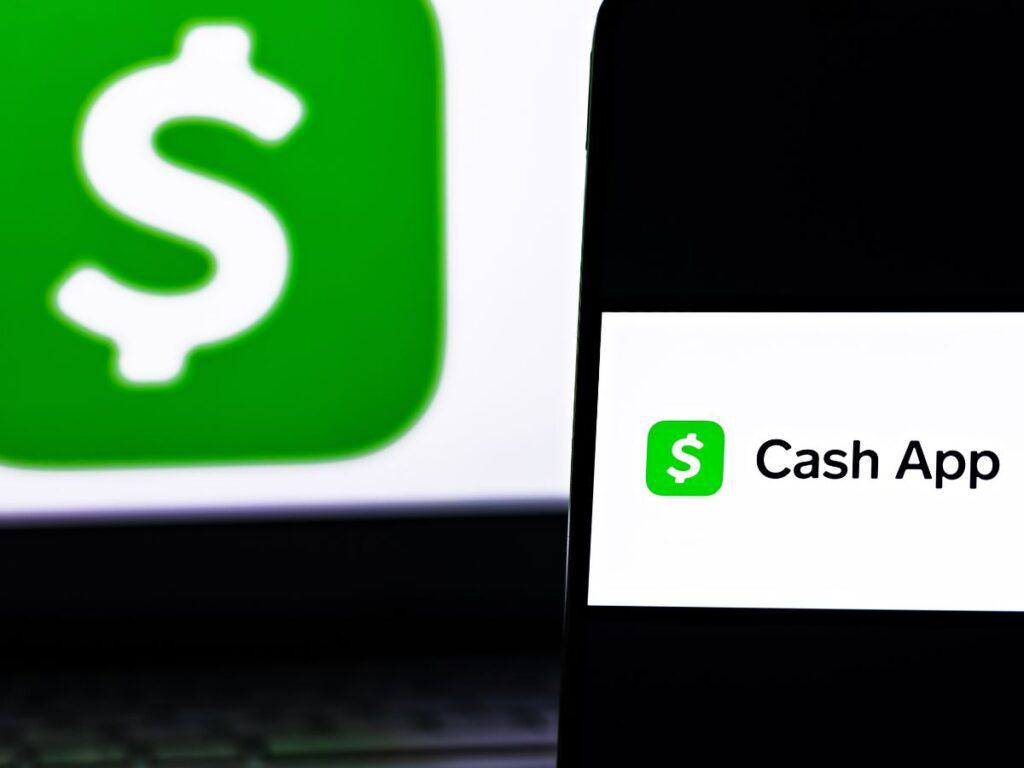
Cash App is a mobile phone app offering a peer-to-peer mobile payment service. The app is available to users in the United States and the United Kingdom. Cash App provides the following services:
- Send and receive money, Bitcoin, and stocks for free within Cash App.
- Enjoy exclusive discounts with Cash App Cash Card and Cash App Pay.
- Pay lower banking fees with in-network partners or qualify for free transactions altogether.
- Send, receive, buy, and sell Bitcoin easily.
- Invest in the stock market easily or manage your existing portfolio.
Everything You need to Know About Cash App

Before putting your money into a virtual account, you probably want to know more about Cash App and how it works. For instance, is it worth your while? Will it save you money and make banking easier for you?
Cash App ATM Withdrawal Limit
Even though you can enjoy unlimited transactions with in-network MoneyPass ATMs, Cash App limits the amount of funds you can withdraw from ATMs. They limit transactions for the user’s protection and reduce fraud chances.
The Cash App withdrawal limits are as follows:
- Maximum $1,000 per ATM transaction,
- Maximum $1,000 per day, and
- Maximum $1,000 per week.
Cash App Transaction Limits

Cash App imposes limits on transactions based on a few criteria. The limit on transactions will depend on if your account is verified, your account balance, and whether you have activated direct deposits into your account.
For example, unverified accounts have the following transaction limits on Cash Cards:
- Withdrawals are limited to $1,000 in 7 days. So, if you withdraw $1,000 on a particular day, you will have to wait a week before you can withdraw any more money from that account.
- Your Cash Card spending limit is $7,000 per 24 hours, $10,000 per 7 days, and $25,000 per 30 days.
For cardless transactions on unverified accounts, the following limits apply:
- The limit for receiving funds on Cash App is $1,000 per month.
- The limitation for sending funds is limited to $250 per week.
However, by verifying your account, you can adjust these limits.
How to Increase Cash App Withdrawal Limit
Suppose you want to increase the limits for sending, receiving, or withdrawing money using Cash App. In that case, you will need to improve the security settings on your account. The information required to verify your identity and adjust your limits includes the following:
• Your full legal name,
• Your birth date, and
• The last 4 digits of your SSN (Social Security Number) to ensure you are 18 years or older.
Cash App might request additional information from you to increase the limits on your transactions.
Cash App ATM Fees
Cash App charges a transaction fee of $2.50 when withdrawing from their in-network ATMs. In addition, ATMs not falling into the Cash App or MoneyPass network will charge an additional operator fee.
However, you can avoid paying ATM fees at in-network ATMs if you sign up to have your paycheck deposited directly into your Cash App account. Each time your $300 or more paycheck is deposited directly into your account, your free withdrawals will be extended for another calendar month.
ATM Reimbursements
Another benefit of having your paycheck deposited directly into your Cash App is that you will receive a reimbursement if you use an ATM, not within the network.
The only limitation is that this benefit is limited to one reimbursement per qualifying month.
How To Set Up Direct Deposits On Cash App
You need to activate direct deposits on your Cash App to benefit from reduced ATM fees and free ATM withdrawals. After that, each time your $300 or more paycheck is deposited into your Cash App, the free- or reduced fee benefit will be renewed for another calendar month.
Here is how to activate direct deposits on your Cash App:
First, Get Your Cash App Account And Routing Numbers
You must provide the routing and account number to set up the direct deposit.
- Open Cash App on your device.
- Select the Banking/Money tab on the Cash App home screen.
- Select the routing and account number options displayed next to your balance.
- Copy the relevant account and routing numbers.
Next, You Will Need To Get A Direct Deposit Form
You must complete the Direct Deposit Form before sending it to your employer. Here’s how to get the form:
- On the Cash App home screen, select the Money tab.
- Select Direct Deposits.
- Select the Get Direct Deposit Form option.
- Fill in your employer’s information, the amount to be deposited from each paycheck, your account and routing numbers, and sign the document.
- Remember, the amount must be $300 or more to qualify for free ATM withdrawals.
Finally, Send The Direct Deposit Form To Your Employer
Once you have completed the form, you can send it to your employer.
- Select the Email Form option.
- Enter the email address of your employer or Human Resources Officer.
- Press Send.
If you need to view the Direct Deposit Form at any time, click the “Get Direct Deposit Form” tab and select the “View Previous Form” option.
Free ATM For Cash App Without Withdrawal Fees (162 Locations)

Cash App has collaborated with Sutton Bank to make it possible to withdraw money from all ATMs in the United States. Bear in mind, however, that the transaction is only free if you have set up direct deposits on your Cash App and you use a MoneyPass ATM.
Below are some of the many banks where you can withdraw money with your Cash App Cash Card. For even more banks, you can visit the Federal Reserve Bank‘s page to see other banks registered in the United States.
- Academy Bank
- Ally Financial
- American Express
- American Savings Bank, FSB
- Ameris Bank
- Anchor Bank
- Arvest Bank
- Associated Bank
- Astra Bank
- Atlantic Union Bank
- Availa Bank (Iowa)
- Bangor Savings Bank
- Bank of America
- Bank of Hawaii
- Bank of the West
- Bank United, National Association
- Barclays
- BCI Financial Group, Inc.
- Big Horn Federal Bank
- BMO Harris Bank
- BOKF, National Association
- Cadence Bank
- Capital One
- Cathay Bank
- Charles Schwab Corporation
- CIBC Bank USA
- CIT Group
- Citibank
- Citizens State Bank
- City National Bank
- Colony Bank
- Comerica
- Commerce Bank
- Connect Bank
- Credit Suisse
- Cullen/Frost Bankers, Inc.
- Customers Bancorp, Inc.
- Deutsche Bank
- Discover Financial
- East West Bank
- EB Acquisition Company LLC
- Emprise Bank
- Farmers National Bank
- Fidelity
- Fifth Third Bank
- First American Bank
- First BanCorp
- First Citizens BancShares
- First Financial Bank
- First Green Bank
- First Hawaiian Bank
- First Horizon National Corporation
- First Merchants Bank
- First Midwest Bank
- First National of Nebraska
- First National State Bank
- First Republic Bank
- FirstBank Holding Co
- Flagstar Bank
- Fulton Bank
- German American Bank
- Glacier Bank
- Golden Belt Bank
- Goldman Sachs
- Grand Savings Bank
- Great Western Bank
- Hancock Whitney
- Hawaii National Bank
- Home Federal Bank
- HSBC Bank USA
- Huntington Bancshares
- Iberia Bank
- Interbank
- International Bank of Commerce
- Investors Bank
- John Deere Capital Corporation
- JP Morgan Chase Bank
- KeyCorp
- LCNB National Bank
- Liberty National Bank
- M&T Bank
- Merchants Bank
- MidFirst Bank
- MidSouth Bank (Florida & Alabama)
- Midwest Heritage Bank
- Mizuho Financial Group
- Morgan Stanley
- MUFG Union Bank
- NBH Bank
- New York Community Bank
- Northern Trust
- Northwest Bank
- OceanFirst Bank (New Jersey)
- Old National Bank
- Pacific Premier Bank
- PacWest Bancorp
- People’s United Financial
- Peoples Bank and Trust
- Peoples Community Bank (MO)
- Pinnacle Financial Partners
- PNC Bank
- Popular, Inc.
- Prosperity Bancshares
- Raymond James Financial
- RBC Bank
- Regions Financial Corporation
- Sandy Spring Bank (Maryland)
- Santander Bank
- Security Bank and Trust Company
- Simmons Bank
- SMBC Americas Holdings Inc.
- South State Bank
- State Farm
- State Street Corporation
- Sterling Bancorp
- Stifel
- Sunflower Bank
- Suntrust Bank
- Susquehanna Bank (Maryland, Pennsylvania, West Virginia, New Jersey)
- Sutton Bank
- SVB Financial Group
- Synchrony Financial
- Synovus
- TD Bank
- Territorial Savings Bank
- Texas Capital Bank
- The Bennington State Bank
- The First State Bank
- The Twin Valley Bank
- TIAA
- Truist Financial
- US Bank
- UBS
- UMB Financial Corporation
- Umpqua Holdings Corporation
- Union Bank
- United Bank (West Virginia)
- United Fidelity Bank
- United Midwest Savings Bank
- United Southern Bank
- USAA
- Valley National Bank
- Washington Federal
- Webster Bank
- Wells Fargo Bank
- Western Alliance Bank
- Wintrust Financial
- Zions Bank
In addition to bank ATMs, you can also withdraw money at some stores and gas stations. You can either do so using one of their ATMs or apply for cash back in these locations:
- 7 – Eleven
- Alta
- CVS
- E Z Mart
- Gas Stations
- Hannaford
- Macy’s
- Publix
- Rite Aid
- Safeway
- Shaw’s
- Shoprite
- Walgreens
- Walmart
Cash App ATM Locations Near Me

Cash App has made it easier for you to find an ATM near you. Here’s how you can find one or more in-network ATMs near you by using their app:
- Open Cash App on your phone.
- Select the Cash Card tab.
- Next, select the option “Find an ATM.”
- Then, pick a location near you using the map function or by typing in your current address.
- Cash App will provide a list of options of the ATMs nearest to you.
- Select your preferred ATM location.
- Use the navigation options supplied by Cash App. Alternatively, copy and paste the ATM location into your preferred navigation app.
- Enable location services on your mobile phone, if necessary.
Alternatively, you can use the MoneyPass ATM Locator to find the nearest Cash App in-network ATM to you.
Screenshot from MoneyPass website with link embedded.
FAQs
Do you still have some questions? Below are some FAQs regarding Cash App.
Can You Withdraw Money From Cash App?
Yes, you can withdraw funds from your Cash App balance using an ATM or by requesting cash back in a store. Unfortunately, Cash App doesn’t have its own ATM network. Still, they have partnered with Sutton Bank to allow users to withdraw funds from all ATMs in the United States.
Can I Use My Phone At The ATM With The Cash App?
Yes and no.
At present, Cash App doesn’t support cardless transactions at ATMs. However, you can withdraw money from Cash App using your phone.
Option 1: Send Money To Yourself Using Your $Cashtag
To withdraw funds from your Cash App balance using a phone, you must do the following:
- Set yourself as a beneficiary (with your $Cashtag) and send yourself money through Cash App.
- Follow the prompts on the text message or your Cash App to withdraw money from an ATM without a card.
Option 2: Transfer Cash App Funds To A Linked Bank Account
If you have a bank account linked with your Cash App, you can transfer funds to that account. Then, you can use the banking app on your phone to complete the transaction at the ATM.
Can You Use A Cash App Card At An ATM?
Yes, you can use your Cash App Cash Card at all ATMs across the United States.
Cash Out Vs. Withdraw From Cash App: What’s The Difference?
Cash App’s Cash Card allows users to withdraw physical cash and make purchases at stores. If you “cash out” your balance on your Cash App, the existing funds in your Cash App are transferred to your linked bank account.
Is Walgreens ATM Free For Cash App?
No. Walgreens ATMs are not MoneyPass ATMs and, thus, do not fall within the Cash App ATM network.
What Is The ATM Fee For Cash App Withdrawals?
Cash App charges a transaction fee of $2.50 in addition to the ATM operator fees. However, you can reduce these fees by ensuring your $300 or more paycheck is deposited directly into your Cash App account.
What Is The ATM Withdrawal Limit For Cash App?
The Cash App withdrawal limits are $1,000 per ATM transaction, $1,000 per day, and $1,000 per week. You can increase your withdrawal limits through your Cash App, which requires additional verification.
Wrap Up
Withdrawing money from your Cash App balance can be free using their in-network ATMs. ATMs that fall within the Cash App network are MoneyPass ATMs. However, you do need to ensure your employer makes a direct deposit of $300 or more to qualify for free ATM withdrawals at MoneyPass ATMs.
PIN THIS FOR LATER…
DID YOU FIND THIS INFORMATION HELPFUL? Share the love on social.
Follow us on Pinterest & Instagram!
ANY OTHER BUSINESS ADVICE WE CAN WRITE ABOUT?








