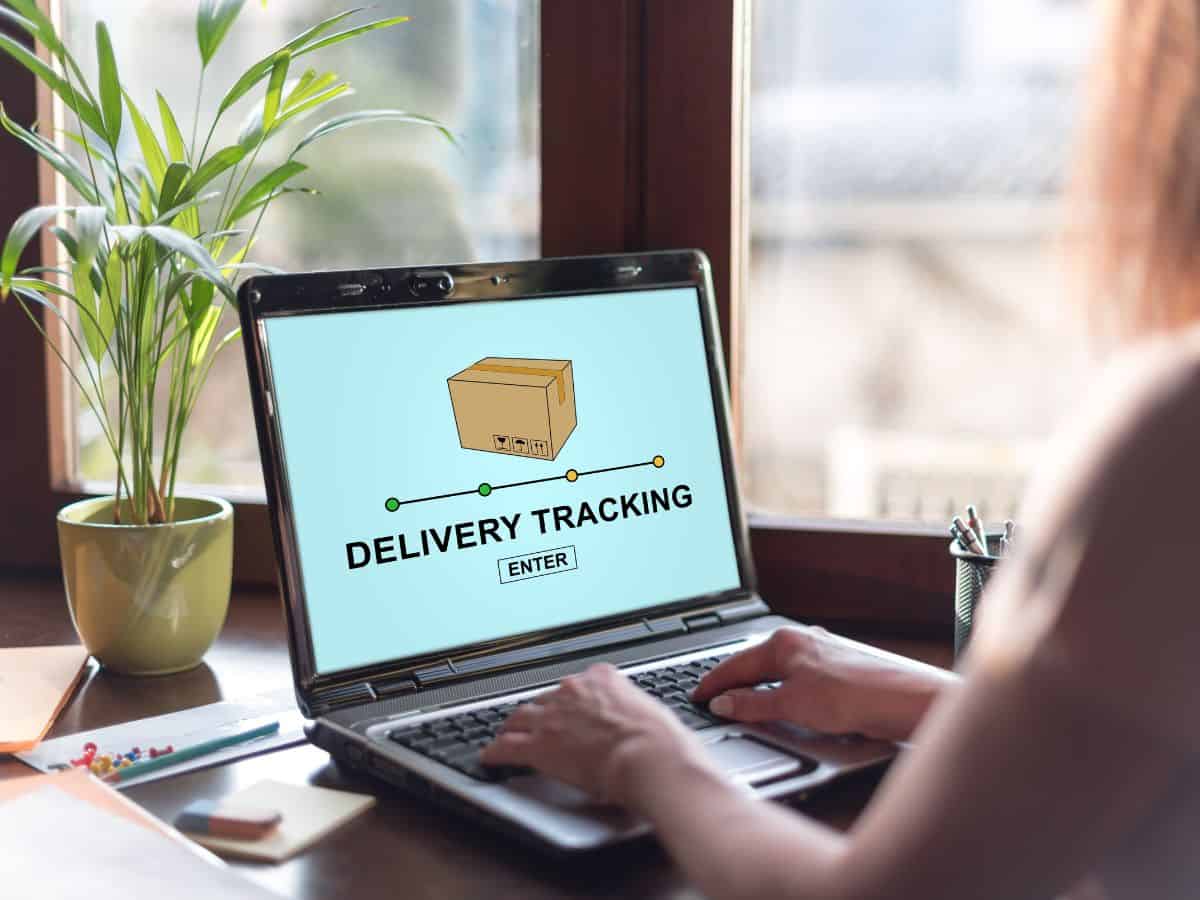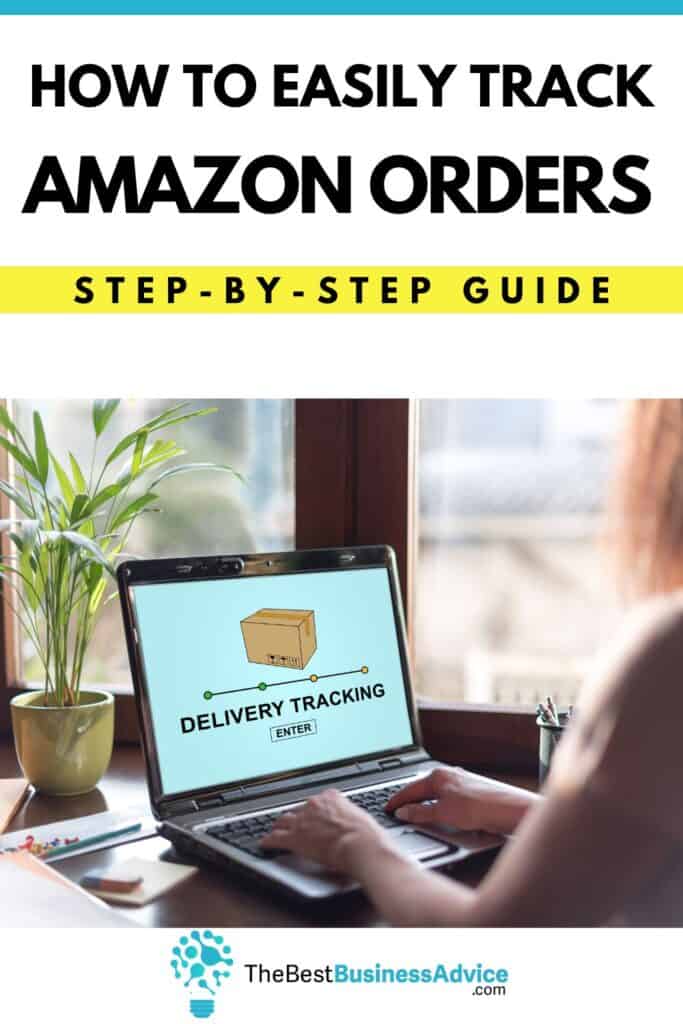How To Easily Track Amazon Orders: A Step-By-Step Guide
Over the previous decade, Amazon has experienced continuous and exponential growth, with the exclusively online retailer possessing a near monopoly on the American e-commerce market.
Amazon is globally revered for its unmatched efficiency, speed of service, and reliability despite its astronomical size, scale, and reach. However, how do you track amazon orders once it has been placed?
Fortunately, Amazon has among the most convenient, useful, and trustworthy tracking systems currently available globally. After your order has been received and confirmed, you can accurately trace your parcel’s entire journey. Amazon’s famed dependability allows customers to always plan appropriately.
Numerous benefits are associated with efficiently tracking your Amazon orders, effortlessly and permanently distinguishing the e-commerce giant from competitors. Users can track their parcel’s delivery in real-time, enabling millions to peacefully plan their daily lives due to the company’s unrivaled accuracy and consistency.
This step-by-step guide will explore Amazon’s advanced tracking features.
Table of Contents
- Creating An Amazon Account
- Placing An Order On Amazon
- Understanding Amazon Order Statuses
- How Important Is It To Track Amazon Order Statuses?
- Tracking Amazon Orders
- Utilizing Amazon Tracking Features
- Using Amazon Assistant For Tracking Updates
- Troubleshooting Order Tracking Issues
- What To Do When Experiencing Order Tracking Issues
- Tips For Efficiently Tracking Amazon Orders
- Conclusion
Creating An Amazon Account
Fortunately, creating an Amazon account in 2023 is a straightforward process for the minority of American citizens that have not yet completed the process.
Initially, new users must log onto Amazon’s website or mobile application before selecting the “accounts and lists” webpage, usually located near its top. Once you have identified the “accounts and lists” option, click “start here,” which will redirect you to a link to authenticate a new Amazon account.
Finding the area of the website allowing you to start a new Amazon account should be simple for most people in today’s technology-savvy society. Once you have been redirected to the signing up page, Amazon will request you verify your new account by providing a unique and working email address, authentication or verification code, and mobile phone number.
Suppose Amazon is satisfied with the details and verification you provided. In that case, they will send you an onboarding email, allowing you to access the mobile application or website before placing as many orders as possible.
Placing An Order On Amazon
Mouse Clicking Place Order Button Internet Stock Photo 227564197 | Shutterstock
Millions of satisfied Amazon customers globally can attest to the e-commerce giant’s order efficiency, speed, and reliability, with most parcels being delivered to doorsteps the same day they were ordered.
It is worth noting that most of your time will be spent browsing, identifying, and selecting products on Amazon’s digital platform. Initially, you must log onto your mobile Amazon application or the website, enabling you to effortlessly browse the company’s entire product offering catalog.
It is important to thoroughly check your chosen product’s accompanying reviews, as Amazon provides a feature enabling customers to compare the prices of similar pieces of merchandise. Once you decide on the product, add it to the cart.
Adding products to Amazon’s digital cart is a straightforward process. However, users must ensure the quantity they select is correct, as it cannot be altered after the purchase has been authenticated. Users can also exit the checkout page and continue shopping if necessary.
At the same time, you can click “proceed,” if you are satisfied with your cart, which will redirect you to the checkout and payment processing page. If you are a first-time Amazon user, you must ensure your given shipping address is correct before choosing your preferred shipping method.
Same-day parcel delivery is significantly more expensive than traditional shipping procedures, making this an important consideration for inexperienced users. Once satisfied with your chosen shipping address and option, Amazon will redirect you to a separate payment page, requiring users to insert their credit card details and officially confirm their order.
Once the money for your parcel has been received, Amazon will immediately initiate the delivery process, which users can automatically track down to the last detail.
Understanding Amazon Order Statuses
It is worth noting that Amazon has various order delivery statuses, each associated with slightly different outcomes.
The first and most common Amazon order status is known as pending. As the name would suggest, pending orders are being processed after the customer demand has been received. Usually, the pending process can last a few hours to a day before users get an automatic notification acknowledging that their package is being processed in one of their warehouses.
Amazon parcels in the processing phase are being fulfilled by warehouse workers, placing them in a demarcated box ready to be shipped to their final destination. Once the box has been handed over to logistical teams outside the warehouse, users will be notified that it has been shipped.
Upon your item being shipped, you will receive a notification stating it is in transit, meaning the parcel is traveling toward its chosen delivery address. Your parcel’s status will change again when it is close to your local delivery station, notifying you with an out-for-delivery message.
Finally, Amazon will alert you that your parcel has arrived at its final destination by sending a delivered notification to your provided email address, mobile phone number, or mobile application.
How Important Is It To Track Amazon Order Statuses?
While Amazon does not require you to constantly track your parcel after your order has been placed, it is recommended to occasionally check on your package, ensuring it hasn’t been lost or delivered to the incorrect address.
By tracking your package, you can stay informed regarding the status of your delivery, allowing you to plan your usual daily schedule accordingly. If you are a first-time purchaser, the likelihood of your package being delivered to the incorrect address is higher than usual, demonstrating the importance of keeping an eye on your orders’ current status.
Tracking your Amazon order will benefit your peace of mind, enable two-way and convenient communication with customer service if you experience any issues, and consolidate your orders if multiple arrive within a week.
Tracking Amazon Orders
Delivery Tracking System Ecommerce Modish Online Stock Photo 2258769285 | Shutterstock
Fortunately, tracking your Amazon order is incredibly straightforward, even for inexperienced or first-time consumers.
Initially, you must open Amazon’s mobile application or web browser before navigating to the orders page. Select the “Your Orders” button, ideally located beneath the “Accounts & Lists” drop-down menu. Users must click the menu button on Amazon’s mobile application, identified by three parallel and horizontal lines in the top right-hand corner.
Once you have opened the “Your Orders” webpage, Amazon’s digital interface will display a catalog of your previous purchases. The status of your order will be indicated by “In Transit,” “Pending,” “Processing,” “Delivered,” or “Out for Delivery.”
It is easy to get confused or overwhelmed by the provided carrier information and tracking number. However, a tracking number is exclusively generated once the order has been successfully shipped, allowing users and Amazon to trace the parcel’s progress and accurately identify it if the package gets lost.
Amazon’s carrier information is usually associated with FedEx, UPS, and DHL, with these subcontractors responsible for large and crucial portions of the parcel’s journey.
For those consumers seeking additionally detailed information about the status of their package, Amazon has provided an option for anyone to obtain a detailed order details page. While the order details page is irrelevant to most Amazon users, it will automatically generate the parcel’s estimated day of arrival, the exact tracking status, and the given shipping address.
Clicking on the order details page allows any user to view the real-time location of their package, including information such as the projected delivery status, time, and address. Staying updated regarding your parcel’s location, delivery status, and estimated arrival time enables millions of Amazon users to receive their orders safely, on time, and without additional stress.
Utilizing Amazon Tracking Features
Despite not being a requirement, enabling tracking or order notifications is highly recommended. It will alleviate undue stress and ensure you know when the package will arrive on your doorstep.
Fortunately, enabling Amazon order notifications is straightforward, requiring users to log into their mobile application or web browser. Once users are logged into their account, they must select an option labeled “Accounts & Lists,” allowing them to access a drop-down menu with a “Notifications” tag.
After successfully identifying the “Notifications” option, users can click the “Communication Preferences” button before enabling all order notifications. You can toggle all the available switches, allowing you to trace order status updates and shipment updates.
One of Amazon’s best user features is Amazon Map Tracking, enabling specific orders to be tracked within five meters with an accompanying real-time virtual map. It is worth noting that only some of Amazon’s orders can be traced using this technique, with users being notified if their parcel is applicable.
If you receive a notification with a link to Amazon Map Tracking, you can access a real-time map showing the current location of your package and the delivery driver. The mobile application permits users to view the vehicle’s estimated arrival time at the provided shipping address.
Using Amazon Assistant For Tracking Updates
Amazon Assistant is a popular web browser extension, available on globally prevalent browsers such as Firefox, Chrome, and Microsoft Edge, with the unique service dramatically enhancing users’ overall shopping experience.
Just download and install the Amazon Assistant extension. After the installation process has been completed and the program is appropriately set up, users can obtain real time-updates concerning the location and status of their order. Additionally, users can choose to receive notifications about all shipment updates or changes, order statuses, and other potential issues.
Users can subscribe to an email or text notification service regarding order delivery updates as a last resort. Consumers can usually subscribe to the free services immediately following their latest purchase by selecting “Subscribe to delivery updates.”
Users can select their communication preference, with their choice being limited to text or email-based automatic push notifications. Users must also ensure their provided communication details are accurate and authenticated before selecting the subscribe button.
While enabling all order notifications is not essential, it significantly increases the overall experience and seamlessness of the complete Amazon shopping experience.
Troubleshooting Order Tracking Issues
Close On Customized Computer Enter Button Stock Photo 464966090 | Shutterstock
Although incredibly rated, Amazon customers are not immune from experiencing frustrating order tracking issues such as delayed updates, missing tracking numbers, mistaken tracking information, lost or stolen packages, and unforeseen third-party carrier changes.
Amazon orders with delayed updates are infuriating for any customer as the e-commerce giant’s platform cannot update you regarding your package’s real-time location.
Delayed order updates can occur due to numerous reasons, with customer service agents usually claiming the company is experiencing software glitches throughout their mobile application and web browser services.
Missing tracking numbers and mistaken tracking information can make users unable to access their order status or progress on Amazon’s virtual platform. Lost or stolen Amazon packages and sudden carrier changes can result in incorrect or non-existent parcel tracking, causing severe concern and stress for vulnerable customers.
It is worth noting that any of the above-mentioned order-tracking issues are exceedingly rare, a testament to Amazon’s unrivaled innovation, incremental improvements, and seamlessly efficient operating systems.
What To Do When Experiencing Order Tracking Issues
Any global user can contact Amazon’s exceptional customer service team anytime or night without hefty mobile fees.
The best course of action would be to log into your Amazon web profile or mobile application before selecting the button labeled “Let Us Help You.” After selecting the “Help” option, Amazon will display various contact methods such as live chat, email, or phone calls in emergencies.
It is important to click on the “Contact Us” button before contacting customer support, as this will enable the highly professional team to obtain a thorough and clear understanding of the issues you are faced with. Once you have thoroughly explained your specific tracking issue, a customer service agent will recommend the best action, which should be followed closely.
Amazon’s customer service representatives have become revered for their knowledge, responsiveness, and helpfulness concerning user order tracking issues.
There is no need to stress or worry if you cannot track your order in real-time, as the customer service department will rapidly solve the issue for you, ensuring the package arrives at your doorstep close to the estimated time.
Tips For Efficiently Tracking Amazon Orders
Most loyal Amazon customers agree that staying updated on your order’s location and status is vital regarding a smooth, stress-free, and desirable delivery process.
The best way to stay on top of your Amazon orders and track its current location is:
1. Thoroughly review order details.
2. Save the confirmation email relating to the initial order.
3. Set multiple reminders on separate platforms.
4. Users can utilize third-party services such as After Ship and Parcel Track to locate their Amazon parcels.
5. Utilize one of Amazon’s approved mobile application tracing partners for locating parcels on the go.
6. Downloading and installing Amazon’s mobile application on Android or iOS is straightforward.
7. Amazon’s dedicated mobile application allows millions of users globally to track their orders in real-time by selecting the “Your Orders,” button on the drop-down menu.
8. Enable and receive push notifications from Amazon’s mobile application, allowing you to automatically locate your package, check its order status, and obtain an accurate estimated arrival time.
Following the steps mentioned above is crucial to receive consistently timeous updates regarding your ordered Amazon parcel. Amazon’s famously seamless online shopping experience can be further enhanced by using third-party tracking services, email push notifications, or Amazon’s mobile application alerts.
Conclusion
Tracking Amazon packages from when an order is placed on its virtual platform until it arrives at the provided shipping address is convenient, luxurious, and a relatively easy process in 2023. There are numerous ways to track your Amazon order along its entire route, with the most reliable being its in-app tracing service, third-party services, and real-time digital map updates.
Detailed and accurate parcel tracking has become an essential product offering for e-commerce giants like Amazon. It allows customers to stay up-to-date and informed regarding their packages, ensuring they are safely and timeously delivered to their front doorstep. While many take it for granted, Amazon’s order-tracking features are exemplary, pioneering, and disruptive to many traditional industries.
DID YOU FIND THIS INFORMATION HELPFUL? Share the love on social.
Follow us on Pinterest & Instagram!
ANY OTHER BUSINESS ADVICE WE CAN WRITE ABOUT?
Let us know, email us at: Advice@TheBestBusinessAdvice.com
PIN THIS FOR LATER…