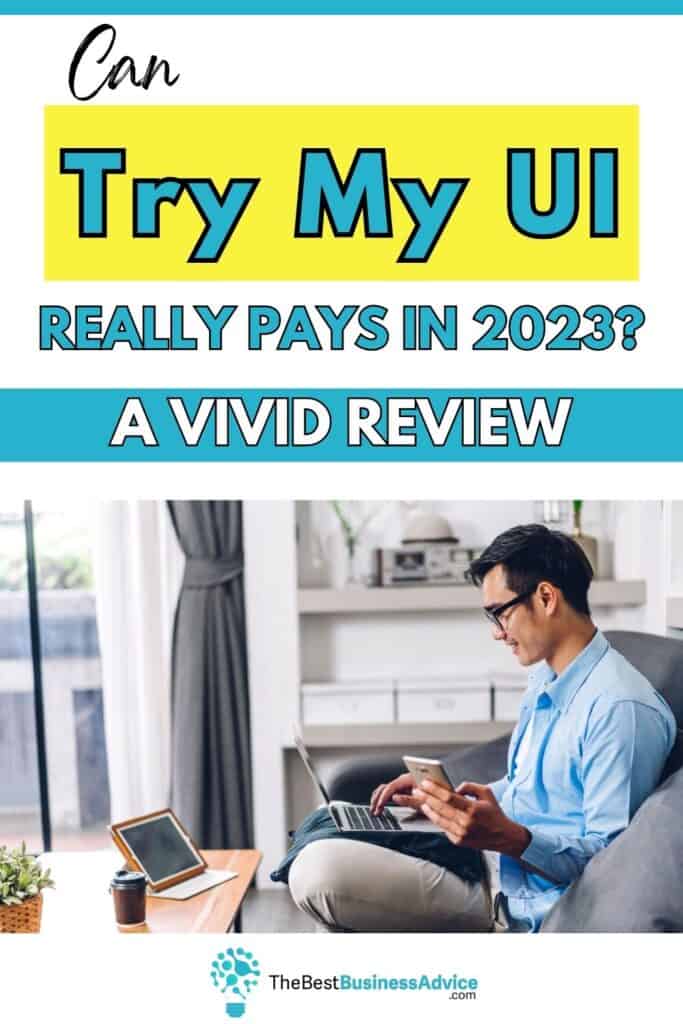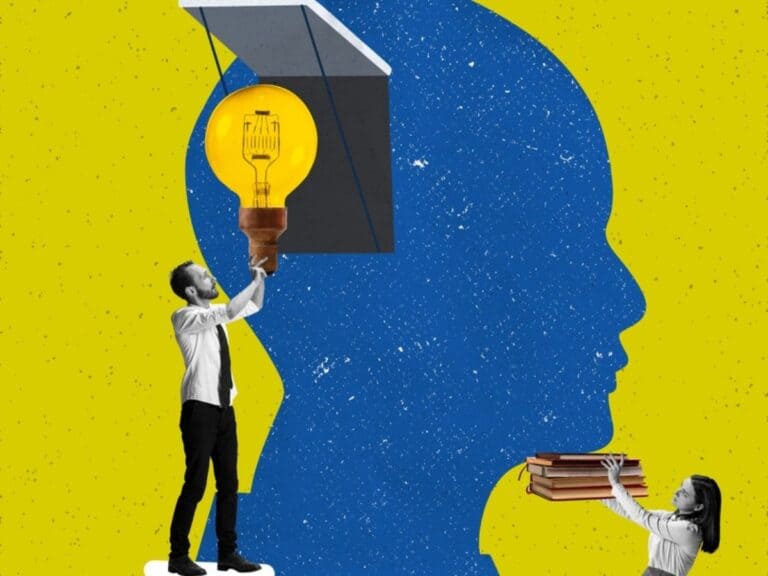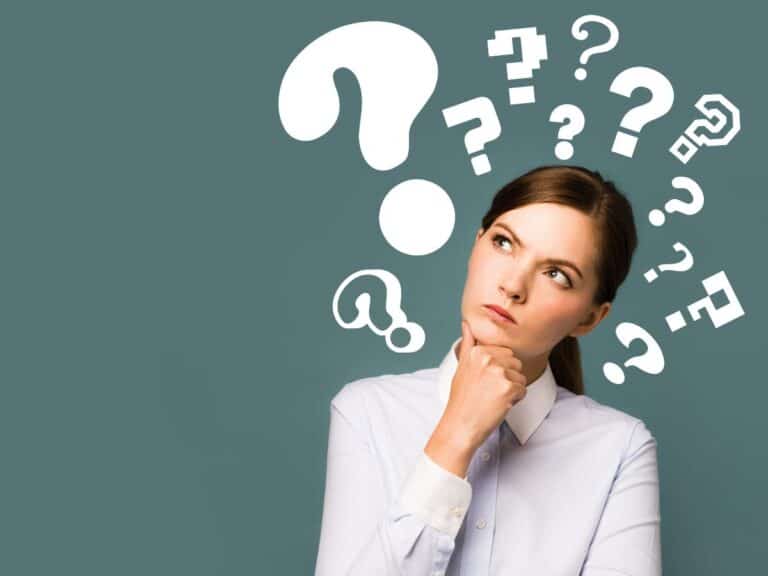Can Try My UI Really Pays Money in 2023? (A Vivid Review)
User testing is one way to make money online, but finding a reputable company that pays well for your efforts is difficult to come by. One trustworthy online source is Try My UI, which started in 2010, but it’s been a tough few years since then, so can Try My UI really pay money in 2023?
Table of Contents

1. What Is Try My UI?
Try My UI has been renamed to Trymata, but for the sake of this review, we’ll stick to Try My UI, as that is how most people know the company. Try My UI is an online business that pays users to give an in-depth video review of their client’s interface, like an app or website, to get a better perspective and insight on its usability.
Try My UI works with many big companies like Amazon, British Airways, H&M, and others, meaning they are well-known for their user testing services. They have also been featured on Huffington Post.
The tests are sent out via email, and the tester completes them by reviewing things like user-friendliness, what stands out, and what can be improved based on set questions.
Is Try My UI A Scam?
No, they aren’t, but it is customary to think that an online site that promises money online can seem sketchy, especially when there are no formal interviews, specific software you must download, and answering personal questions, which you’ll have to do when signing up for Try My UI.
The company is 100% safe to sign up with, and they definitely pay you once you’ve passed their test procedure. The main issue is that you will sometimes complete a test, and they will only pay out if you satisfy what they require and the client is happy, which leads people to believe that Try My UI is a scam.
In short, Try My UI is legit, but their payment clearance is not guaranteed – more on this later.
2. How Does Try My UI Work?
You’ll start with a qualification test on the software, and your screen will record all actions and your voice. They will give instructions to read everything aloud, and then you follow the reviewing directions such as ‘What stands out to you most.’ Tests take around 20 minutes, not including the written survey.
Besides speaking clearly, the information you provide must add value. You can’t just state something without explaining your reasoning. If something seems confusing or stands out to you, the client wants to know why so that they can get a full user experience evaluation.
Here is a video to get an idea of what you need to do. After you finish the video test, you’ll complete a written survey that takes up to 15 minutes.
After your qualification test, you’ll receive a welcome email in 24 hours or a few days. As a tester, paid test invitations get sent via email, which you’ll need to act on almost immediately to get the job. The email gets sent to multiple people and works on a first-come-first-serve basis, so be sure to set a specific email alert to get the gig!
Once you’re accepted to take the paid test, it would be most reasonable to do it immediately because if you don’t start it soon enough, Try My UI will pass it on to the next person because you took too long. After you’ve completed the test, Try My UI will review it to see if it meets their standards before passing it on to the client.
Try My UI instructions for tests are:
- Read all questions out loud.
- Put yourself in the frame of mind as requested.
- Perform tasks in order.
- Follow the instructions carefully.
- Stay talking for no awkward silence.
- Mention things that can be improved.
- Always complete the written survey.

How To Join?
Before getting to the point where Try My UI will pay you, you must complete a series of things. You’ll start by signing up, which is entirely free, which you can do on their website. Ensure you use the email connected to your PayPal account, as that is how they pay you.
Sign Up And Answer Demographic Questions
You’ll need to fill in your information, including your cellphone number, and then answer a succession of questions that places you in a demographic. Doing this will help categorize you so that Try My UI can send tests to people suited to the client.
They will then request that you verify your email and afterward take you to a screen where they explain how their process works, and you need to agree to them, The purpose of agreeing is to let you know that if you don’t follow the instruction, your test may be rejected.
You’ll then agree to non-disclosure for anything you see within the test, for example, no screenshots or recordings of the process. It also states:
- You are employed as an independent contractor, not an employee.
- Your test results are under their ownership.
- You might need to disclose personally identifiable information.
- You may need to record your facial expressions.
- They may identify your device’s IP address, location information, usage information, operating system, service provider, software, or app content.
- You may not share your contact details as a private tester with the client.
- PayPal payments may take two weeks.
- They may deny payment.
- They may terminate the agreement.
- You cannot use your client as an endorsement.
Download Try My UI Software Or App
You cannot complete any tests without the software or app, so you must download it on your device to get cracking. Try My UI software is available for PCs and laptops, including Apple, Windows, and Linux, and they have their app available on the Android Playstore and Apple App Store.
Once you’ve installed everything, you must complete a qualification test. Note that you won’t get paid for it. The practice test will demonstrate and explain all you need to do to become a successful tester. Once you’ve passed the qualification phase, Try My UI will send your actual tests via email.
How To Earn Money?
You earn money for completed and approved tests. You’ll need to carry out tests correctly, or else you won’t get paid. Tests are also assigned to people who fit the client-requested demographic.
Once you finish your qualification test, you get your paid tests which are the real deal. Once you complete the test, it goes through a screening process where Try My UI reviews it and passes it on to the client. Try My UI might fail your submission and provide feedback. If you fail their screening, you won’t get paid for the test.
If it passes, the client will rate you based on their satisfaction with your submission. If the client is happy, you get compensated. If you get 2 stars or less, you won’t get compensated for the test. Low ratings mean you’re less likely to receive new ones, but good ratings equal payout and more frequent invitations.
Note: You could have followed all the guidelines perfectly and given an awesome review. Still, some clients take the loophole of giving low ratings to get more tests done by Try My UI, which is completely unfair, but unfortunately, there isn’t much you can do about it.
How Payment Works
Try My UI pays through PayPal. The payment is automatic, so you don’t need to stress about the admin of requesting payments. Test payments take a few days to clear and get paid in the morning, so don’t stress if it takes time. You will get your money within a week.

Which Country Can Join?
Try My UI is available globally, which means wherever you are in this big wide world, you can sign up. Your country will affect your demographic and test frequency, but you will still get tests no matter where you are.

3. How Much You Can Earn?
Try My UI pays money but getting there is a slippery slope as you must pass screening and satisfy clients.
The company doesn’t guarantee you’ll get paid even if you complete a test. If all goes well, you’ll get $10 a test, which is a lovely payment for minimal effort. Some tests pay more than others. The catch is that test frequency is quite low, and you’ll be lucky to get one a week.
You won’t make mega bucks with Try My UI, so it definitely won’t give you full-time work, nor is it a good side hustle.
Try My UI is only good for some pocket money here and there, so you’ll need to evaluate whether it is worth your time. However, if you get consistently high client ratings and respond quickly, you’ll get more tests. In the best-case scenario, you’ll make up to $100 a month.

4. Try My UI Pros And Cons
Making money online in a short amount of time seems like a sweet deal, and it can be if everything goes right. Try My UI is reliable for paying out their testers, which takes their business out of the scam status, but there are many unhappy people because of Try My UI.
Honestly, Try My UI is not entirely worth it because it causes a headache regarding usability, payment, and aftercare. You have no support when things are unfair, and the feedback they give you after not passing a test is incredibly vague at times.
You run the risk of putting in time and effort with no incentive, which makes you feel cheated. Although Try My UI is predominantly problematic, you can still make a quick few dollars. Try My UI is worthwhile if you’re willing to take a chance and cut your losses when things go wrong.
The pros of Try My UI:
- Free to join.
- The software is available on all devices and is free.
- The software is intuitive to use.
- You get a practice test before you start to see if Try My UI suits you.
- You get a decent amount of money for minimal work.
The cons of Try My UI:
- Tests aren’t frequent.
- No retry if they reject the qualification test.
- If you accept the test and start it too late, it might get reassigned.
- Try My UI might fail the test before it even reaches the client.
- Clients might use the loophole to give you a low rating so that they get more tests.
- No proper customer support for testers.
- Faulty software and phone apps.

5. Other People’s Reviews
There aren’t many good things said about Try My UI for the most part. From apps to experience, there is a boatload of complaints. The top complaint is that there aren’t enough tests, and some have waited months between receiving an email invite.
Some users haven’t even passed the qualification test, and there is no second opportunity. Another top problem is that testers get their time and effort rejected even though they have followed everything to the T. Clients sometimes take a chance and give a poor rating, and because there is no tester support, they’re left defenseless.
Even 5-star rated testers run into issues, including payment problems where the payment pends for ages and disappears without a trace. The enormous number of grievances and the many interface troubles with their software and apps can’t go unnoticed.
There are happy Try My UI testers who advocate that becoming a tester is useful and haven’t had any usability or payment problems.
Some people have success stories and get regular payments, which have them smiling from ear to ear for their rewarded time and effort. Still, it seems that the majority rules here and that Try My UI wastes time, doesn’t pay well long-term, and has a terrible support system.
Try My UI User Interface Reviews
Working with the Try My UI software or mobile app might take a little getting used to. The desktop interface is intuitive to use and simple to navigate. There aren’t many Windows and Linux software complaints out there, but there are problems with Macbooks.
Some people report that the sound recording on Apple software has a buzzing noise. There are also reports of the software having unresponsive buttons, dead links, and even unexpected errors mid-test. Many people have also struggled with uploading their tests.
Try My UI’s phone apps are also problematic for both Android and Apple. Having the app may subject you to more tests, but there are complaints that it freezes without the ability to report it. Glitching and upload problems are also an app commonality.
The saddest part about all these problems is that there is no way to report them other than leaving a review. If you do contact the help center, they can rarely help you. Their customer care for testers is utterly appalling.
Wrap Up
The main question is whether Try My UI can really pay money in 2023, and the short answer is yes, they do, but not much, and it isn’t guaranteed. If you’re willing to give them a shot for some extra pocket money, then you’ll need to sign up, download the Try My UI software and phone app, and follow the instructions very carefully.
There are happy Try My UI testers out there, but running into problems with the user interface and client acceptance is part of the territory. If you don’t want to risk wasting your efforts, avoiding Try My UI and looking for an alternative is best.
PIN THIS FOR LATER…
DID YOU FIND THIS INFORMATION HELPFUL? Share the love on social.
Follow us on Pinterest & Instagram!
ANY OTHER BUSINESS ADVICE WE CAN WRITE ABOUT?
Let us know, email us at: Advice@TheBestBusinessAdvice.com